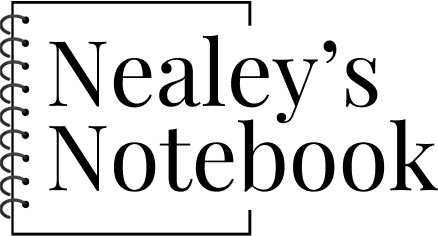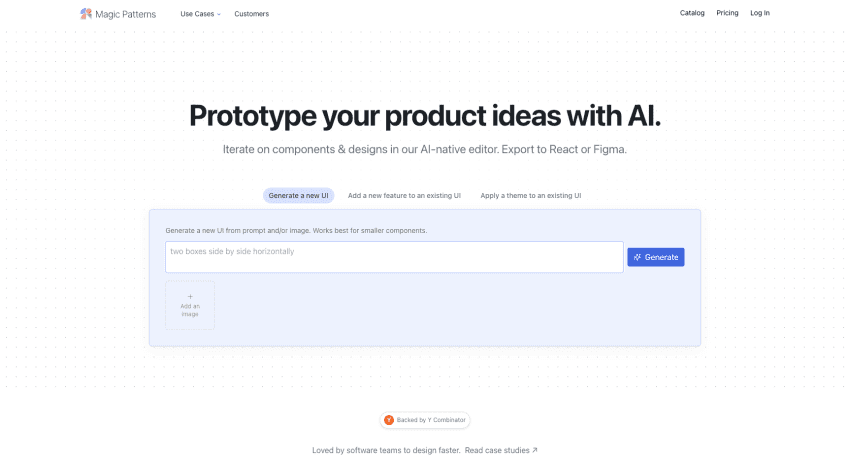This week, I’ve been diving into a new tool that’s reshaping how I approach the product design process: Magic Patterns. It’s an AI-powered design assistant that takes problems and turns them into visualized ideas in seconds. For someone like me, constantly balancing creativity, technology, and product management, it’s been a game-changer in helping me move from problem to idea to solution prototype—all with less upfront investment.
Jumpstarting Ideas for Client Companion
At GoDaddy, I’m currently working on a product initiative called Client Companion, which aims to help agencies manage their clients and projects seamlessly. With so many problems to solve in agency project management, it’s easy to get overwhelmed by the infinite possibilities.
By working iteratively, we’ve already added features like a market research tool and placeholder steps that link to free resources or integrate lightly with existing tools. Recently, we received feedback from users asking for the ability to add their own steps to the workflow.
Instead of spending hours in design tools brainstorming how this might look, I tried Magic Patterns. I took a screenshot of our current workflow design, uploaded it, and asked the tool to add functionality for custom steps. In just 30 seconds, it generated a menu option that lets users create their own workflow steps.


While this might not be the final user experience, it’s a great starting point. It jumpstarts discussions, accelerates prototyping, and gets us to faster iterations. And since the initial investment is minimal, it’s easier to fail, learn, and improve quickly.
Another Use Case: Visualizing Managed Sites
Magic Patterns also helped with another experiment: rethinking how sites are displayed in the Hub. Currently, users see a table list view of their managed sites. But for users with fewer sites, this layout can feel cluttered and impersonal.
I asked Magic Patterns to transform the table view into a thumbnail grid. In seconds, it produced a visual concept that’s more intuitive and visually appealing for smaller site collections. Again, it’s not perfect, but it pushes the conversation forward and reduces time spent on early ideation.
Original Site List View
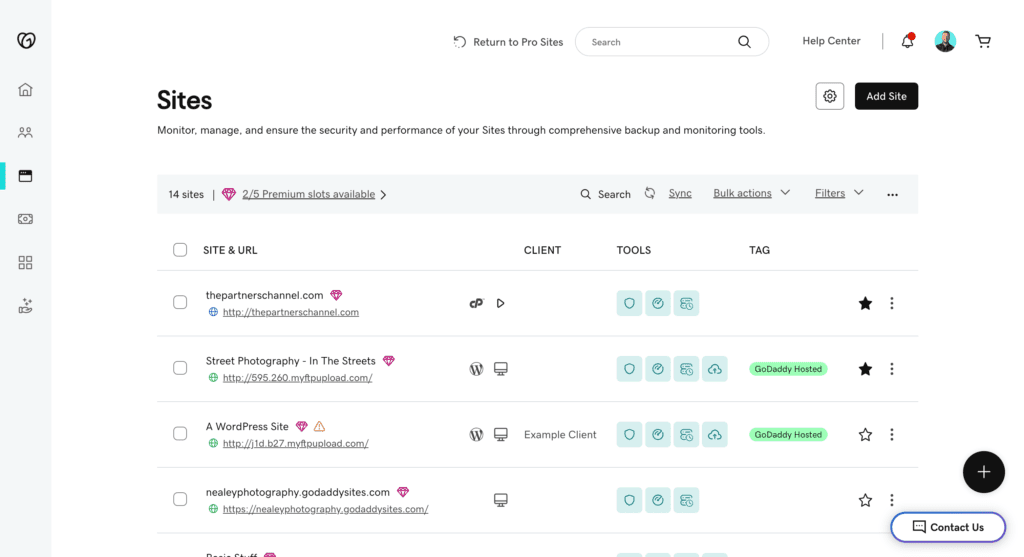
What Magic Patterns Provided
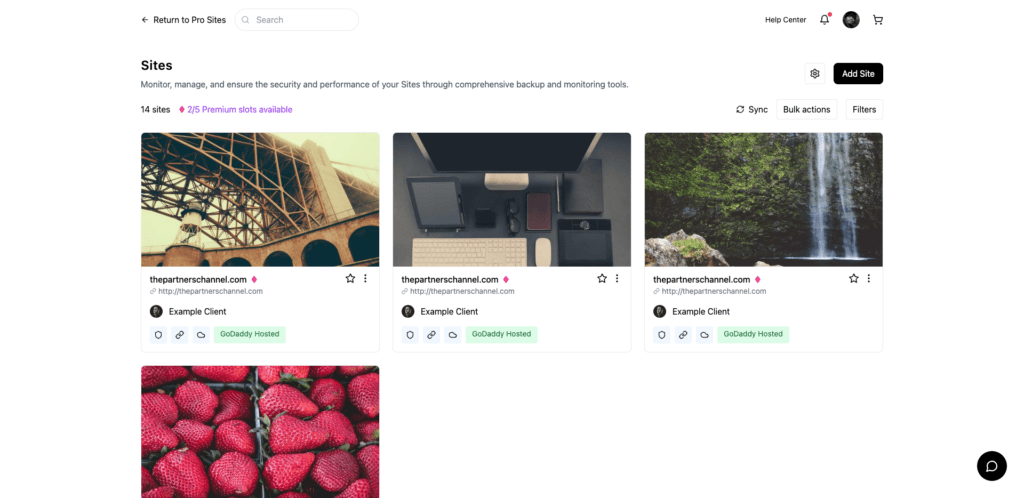
Why This Matters
The goal here isn’t to replace my design team—it’s to enhance our creative process. Tools like Magic Patterns help us:
- Spend more time in the problem space, truly understanding user needs.
- Spend less time ideating solutions, because we can quickly test concepts.
- Fail and learn faster, without significant upfront investments.
This approach not only improves efficiency but also allows the team to focus on delivering better solutions that genuinely meet our users’ needs.
Looking Ahead
I’m excited to see how far I can take Magic Patterns. It’s become an invaluable tool for early-stage ideation, and I’m eager to explore new ways to leverage AI in my workflows. Whether it’s streamlining client workflows or improving site management visuals, the potential is immense.
What tools are you using to enhance your creative process? Have you experimented with AI in your workflow? Let me know in the comments—I’d love to hear your thoughts!
Until next time,
Nealey